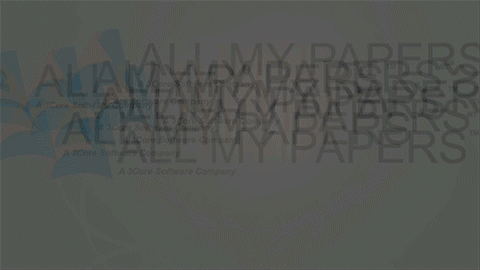All My Checks
All My Checks™ is a Windows software application for converting check images or other scanned mixed business documents (such as contracts, EOB, coupons, remittances) into check image cash letter files (ICL/X9,UCD) for Remote Deposit (RDC) applications.
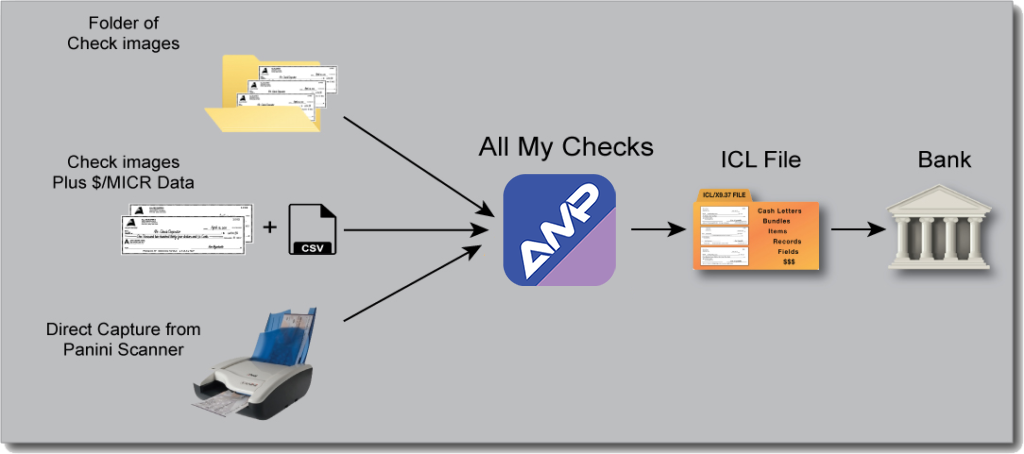
Description
Description
All My Checks™ is a single or multi-user Windows software application for converting check images or other scanned mixed business documents (such as contracts, coupons, insurance EOBs and the like) into check image cash letter files (ICL/X9/UCD) for Remote Deposit (RDC).
All My checks is offered in two deployment models; On Premises and Software as a Service (SaaS) - See the Deployment Models tab for details.
All My Checks can automatically processes a folder of scanned documents or directly control a Panini check scanner to:
- Find check images mixed with business documents
- Extract check images from larger documents
- Read MICR information with very low substitution errors
- Capture CAR/LAR data and return Dollar Amounts with confidence levels
- Prepare compliant check images for exchange and RDC
- Output
- Exchange-ready front and back check images
- Parsed and formatted MICR data separated into Account, Routing and ONUS fields
- Check Dollar amount and other information
All My Checks provides:
- Cloud-based CAR/LAR data capture
- Multiple MICR OCR engines
- Robust Reject and Repair facilities
- Ability to create ICL files for exchange in the American and Canadian banking systems
- Ability to create ICL files compliant with any bank's remote deposit format specification enabling it to support all major exchanges such as the FRB and over 50 banks

All My Checks Benefits
- Reduce Time/Costs of Check Deposit Processing
- Any scanner is now a check scanner
- Use your existing flatbed or other scanner to scan images to a directory
- Let All My Checks directly control your Panini checks scanner
- No need to separately scan checks - the checks can be mixed with a stream of other documents
- Fast processing saves time
- Any scanner is now a check scanner
- Reduce Cost of Remittance Payment Processing
- No bursting of checks
- No separate scan process for checks
- Reduce Work Flow Effort by Eliminating Document Sorts
- Checks are automatically found within streams of different scanned document types and prepared for exchange
- Reduce Returns due to poor image quality
- Robust reject and repair screens let you make corrections to captured data or even rescan a check from within the application
- Reads MICR accurately with low substitution errors
- Ready to run application, no programming required
- Application can be command line driven for "lights out" operation
All My Checks™ automatically processes a folder of scanned documents and extracts check images and MICR information. The check images are processed to conform to exchange standards.

All My Checks works with images from flatbed scanners, automated document feeder scanners, mobile cameras as well as specialty check scanners. The check images can be found among a stream of documents or at any orientation or placement within the document.
Every Scanner Is A Check Scanner

Find Checks In Any Scanned Document Image
All My Checks will retrieve image files from a folder, find check images, extract MICR information including routing number and ONUS fields and output banking system compliant black and white TIFF check images along with MICR data in CSV text format.

Find & Extract Check Images from Remittance Vouchers
All My Checks can find and extract a check image from the top, middle or bottom of a remittance voucher

Find & Extract Check Images and Payment Coupons for Retail Lock Box Processing
All My Checks with the optional license All My Coupons can find and read coupon information such as account numbers in OCR A/B fonts, dollar amount, barcode information such as customer address and customer information.
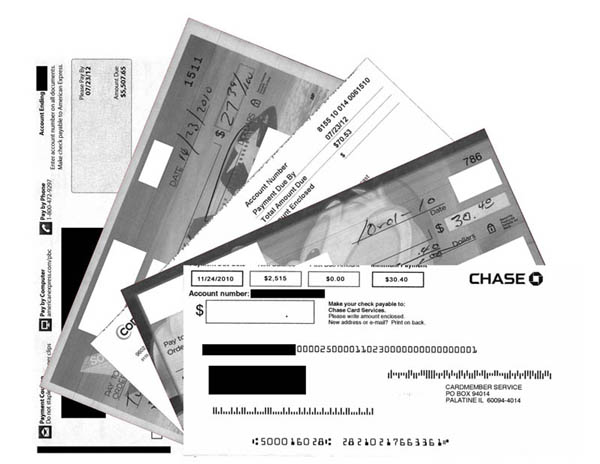
Functions
- Reads designated folder for incoming documents and check images
- Captures check images from Panini check scanners in real time
- Accepts multiple grayscale and Bitonal (black & white) image file formats
- Automatically detects checks within a larger document
- Processes check images to ensure conformance with exchange standards
- Extracts account, routing number and ONUS fields from the MICR line
- Exports check images in exchange-ready binary TIFF format
- Exports Dollar amount, MICR and other data in text CSV format
- Outputs remote deposit or exchange ready X9 Image Cash Letter files
Deployment Models
All My Checks is offered in two deployment models: On Premises and Software as a Service (SaaS).
All My Checks On Premises
All My Checks is provided as a downloadable application for installation on a local workstation or server. Multiple users are supported. This version can scale from from just a few check items per day to thousands per day.
All My Checks SaaS
All My Checks is installed and provisioned on a secure cloud server and is intended for small to moderate volume applications.
Datasheet
Requirements
Minimum System Requirements
Desktop: Operating System: Windows 10 32 or 64-Bit
Server: Operating System: Windows Server 2008 and newer
CPU: Pentium 4, 2GHZ
RAM: Per Operating System Minimums
Input/Output Compatibility
Input File Formats: TIFF or JPEG, optional CSV list file (
Direct Scanner Input: Supports Panini mI:Deal and EverNexT scanners.
Output File Formats: ICL files formatted per deposit bank requirements, TIFF image files formatted for exchange, CSV formatted transaction and error logs
Solutions
Solutions
Creating Exchange Ready ICL Files With All My Checks™
Automatically Extract Checks From A Collection of Mixed Business Documents for Check 21 Deposits
Low Cost Solutions For RDC Lockbox
Request Evaluation
Evaluation & Production Licenses
All my Papers applications and SDKs are available for evaluation use by qualified customers prior to purchase.
Evaluation Use – To obtain download instructions and a 30-day trial license, please fill-out a software evaluation request.
Production Use – When you purchase an All My Papers product, you will be issued a production license enabling its use in your production environment. Production licenses are purchased with renewable support and maintenance.
For more information, please contact sales@allmypapers.com or call +1 (408) 366-6400 and press 1 at the prompt.
Licensing
Licensing
General Licensing Terms
In general. the licensing policy for All My Papers (AMP) software – authorizes one user and one physical hardware device/computer. The AMP enabling license for a given machine authorizes only that single physical hardware computer.
AMP’s software requires license and product codes for every computer running AMP’s software including production, evaluation, disaster recovery and trial computers. License fees include support and maintenance for a three-year renewable term.
Virtual Machine (VM) Licensing
The All My Paper VM license enables use of AMP applications in one VM environment and is available to new and existing customers. AMP includes support for VM environments with static UUIDs such as VMware or Microsoft Hyper-V. However, installation or configuration support under other VM environments without static UUIDs such as Amazon’s Could Server may be subject to additional installation/configuration support charges.
For details, see the License text loaded during the installation of the software.
Deployment Licenses All My Checks and X9 RCC
All My Papers delivers three (3) licenses for application products like All My Checks and X9 RCC. These licenses are generally deployed as: production, test and disaster recovery
Whitepapers
Whitepapers
A concise document that describes the expanding RDC and Remote Lockbox market The paper covers business drivers, new types of RDC and remote lockbox users, technology issues and a discussion of common scanner types and their issues.
The presentation covers, an introduction to All My Checks software, goals and benefits of using All My Checks, samples of a variety of scanned check images with before and after results and samples of voucher Remittance processing. Also covered are issues to be aware of with mobile phone camera images, a summary of features and functions as well as screen shots of the software.
Manual
Contact All My Papers
Contact All My Papers to automate check Image Cash Letter (ICL) file processing.