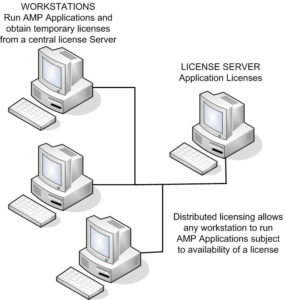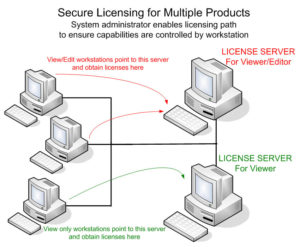AMP Verifier
AMP Verifier automatically recognizes check field data and can verify the contents and presence of various fields of interest within check images. AMP Verifier functions are useful in applications for the building of cash letter files for exchange or deposit and may be used to verify data for authenticating deposited items.
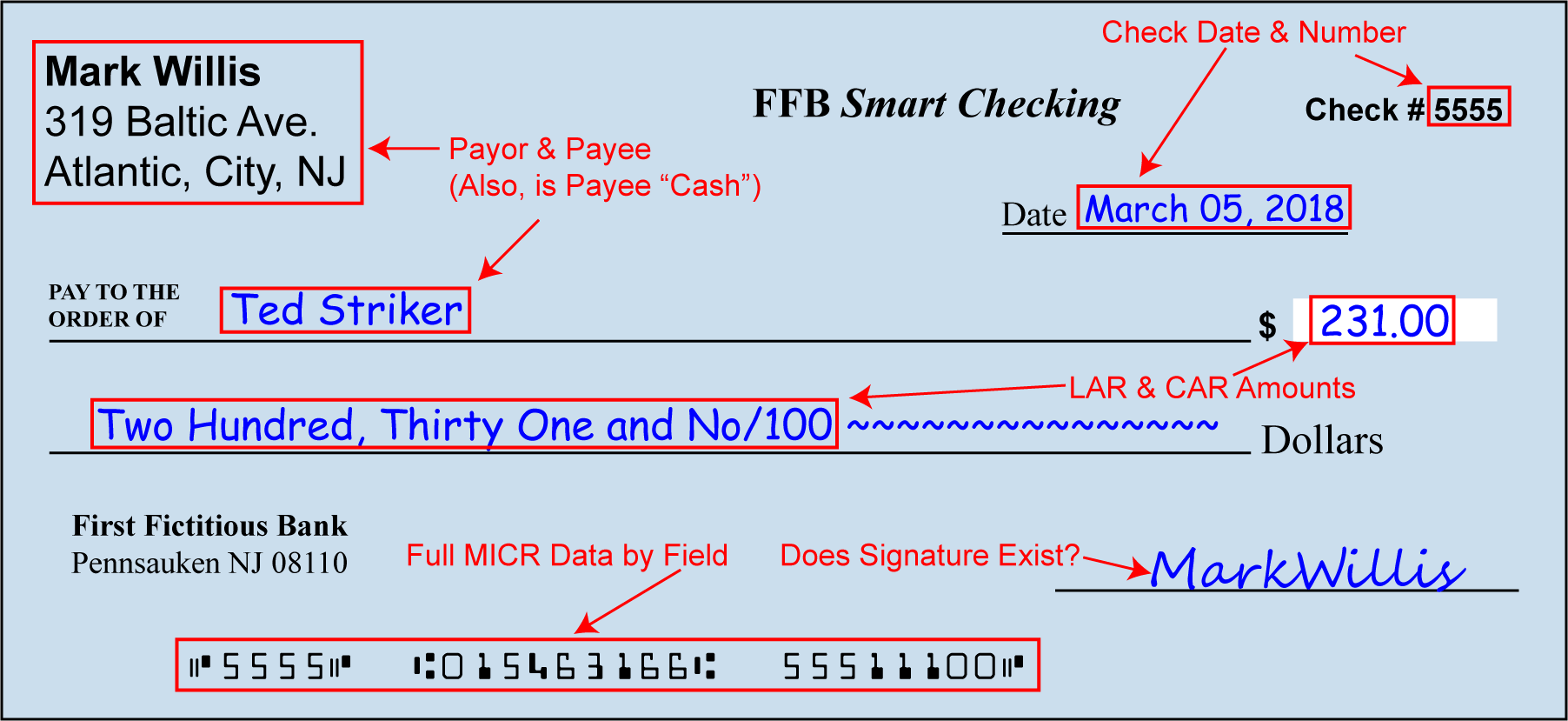
Access AMP Verifier cloud service via the All My Checks application or through applications developed with the AMP Verifier Software Development Toolkit. Accessing the AMP Verifier Service AMP Verifier Software Development Toolkit brings the benefits of the AMP Verifier Service to organizations with development resources who wish to create their own to create their own applications. All My Checks, an off the shelf application for converting scanned mixed business documents into check image cash letter files (ICL/X9/UCD) for Remote Deposit (RDC) now incorporates the AMP Verifier Service. Benefits AMP Verifier Architecture
AMP Verifier Uses
Dollar Amounts MISC Data Group MICR Group Signature Group Image Quality Group
All My Papers AMP Verifier Security Policy All My Papers treats security very seriously. This document describes the security policies of our AMP Verifier Cloud Service. The servers are hosted in secure US based data centers. The host provider has the following security certifications: All communication traffic is encrypted between the client and the servers using HTTPS secure transfer protocol All images are encrypted at the client server/workstation using our server’s secure public key. The encrypted images are transmitted to our hosted server’s over the https encrypted channel. Images are managed on our server in their encrypted envelop. Prior to performing the recognition operation, the Images are decrypted in memory using our server’s private key. After the operation the unencrypted image is purged from the memory. After the recognition operation the encrypted images are also purged from the system. The encrypted images are only temporarily stored during the processing window. Unencrypted images are never placed or stored on the server’s disk drives. It is not possible to access or view the unencrypted images while they are temporarily processed on our hosted servers. AMP’s administrators do not have access. The server hosting provider does not have access.
Evaluation Use – To obtain download instructions and a 30-day trial license, please fill-out a software evaluation request. Production Use – When you purchase an All My Papers product, you will be issued a production license enabling its use in your production environment. Production licenses are purchased with renewable support and maintenance. For more information, please contact sales@allmypapers.com or call +1 (408) 366-6400 and press 1 at the prompt.
In general. the licensing policy for All My Papers (AMP) software – authorizes one user and one physical hardware device/computer. The AMP enabling license for a given machine authorizes only that single physical hardware computer. AMP’s software requires license and product codes for every computer running AMP’s software including production, evaluation, disaster recovery and trial computers. License fees include support and maintenance for a three-year renewable term. The All My Paper VM license enables use of AMP applications in one VM environment and is available to new and existing customers. AMP includes support for VM environments with static UUIDs such as VMware or Microsoft Hyper-V. However, installation or configuration support under other VM environments without static UUIDs such as Amazon’s Could Server may be subject to additional installation/configuration support charges. For details, see the License text loaded during the installation of the software. AMP’s applications issues license and product codes for every computer running AMP’s software. For details, see the License text loaded during the installation of the software. All My Papers has evolved various and flexible licensing models for the deployment of the X9 VIEWER and X9 QUALIFIER applications to meet customer demand and requirements. Because check image cash letter (ICL) files contain sensitive financial data, organizations may want to restrict some users to viewing only and permit other users to edit the check ICL file data. Access to editing may be controlled on a workstation license basis. Organizations that use Remote Terminal Services (E.g. Remote Desktop, Citrix, etc) can install both the application and the license manager on a Remote Terminal Services server to conveniently provide functionality at any workstation from two to 62 users at a time limited only by the number of concurrent user licenses purchased. Similar to Server Licensing described above but used when AMP applications are installed locally on workstations and licensing is provided from a server. Distributed licensing provides functionality for up to 62 users at a time limited by the number of distributed user licenses purchased. All My Papers has evolved various and flexible licensing models for the deployment of the X9 VIEWER application to meet customer demand and requirements. X9 VIEWER are Windows-based applications for the viewing, analysis and editing of check Image Cash Letter (ICL/UCD/187/X9.37) files. Because check image cash letters contain sensitive financial data, organizations may want to restrict some users to viewing only and permit others users to edit the check ICL file data. Access to editing and data entry functions may be controlled on a workstation license basis. ICL file size can approach the 2GB limit and contain over 40,000 check items and images. The X9 Viewer can efficiently access files located on other network resources but is most efficient if the ICL file is on the same hard disk as the application. X9 Viewer can be purchased and installed on individual desktop workstations. This is the standard license. Organizations that use Remote Terminal Services (E.g. Remote Desktop, Citrix) can install both the VIEWER and the license manager on a Remote Terminal Services server to conveniently provide Viewing or Viewing/Editing at any workstation from one to 62 users at a time limited only by the number of concurrent user licenses purchased. Similar to Server Licensing described above but used when AMP applications are installed locally on workstations and licensing is provided from a server. Provides Viewing or Viewing/Editing at any workstation for up to 62 users at a time limited by the number of concurrent user licenses purchased. Description
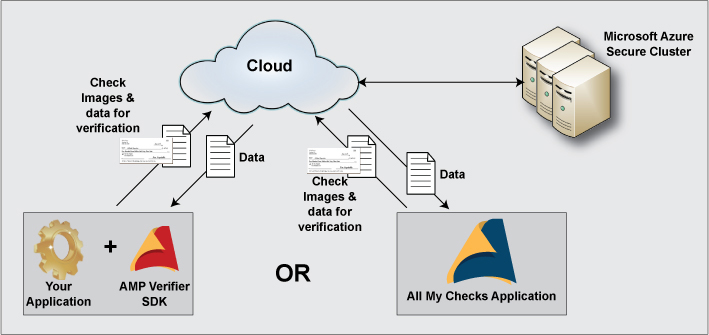
Uses
Recognition Features
Datasheet
Security
Requirements
Minimum System Requirements
Desktop: Operating System: Windows 10 32 or 64-Bit
Server: Operating System: Windows Server 2008 and newer
CPU: Pentium 4, 2GHZ
RAM: Per Operating System MinimumsRequest Evaluation
Evaluation & Production Licenses
All my Papers applications and SDKs are available for evaluation use by qualified customers prior to purchase.Licensing
General Licensing Terms
Virtual Machine (VM) Licensing
Application Licensing
Workstation licensing for products such as X9 VIEWER or X9 QUALIFIER
Server Licensing
Distributed Licensing
X9 VIEWER & X9 Qualifier Licensing and Deployment Models
Desktop Workstation License

Server Licensing
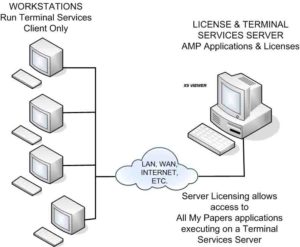
Distributed Licensing